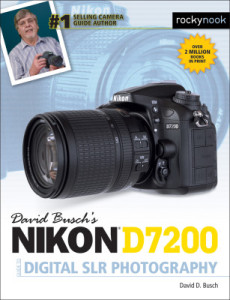5 Settings to Remember October 13, 2015 – Posted in: Photography – Tags: camera settings, Photography
Becoming a better photographer can be painful. In the early “auto-everything” days, you’d almost always get a reasonable shot. It might be boring. It’s probably like everyone else’s, but at least you got it.
Then you decide that you’re going to take control of your camera. You’re adjusting exposure compensation, setting custom white balance, and raising the ISO in dim lighting conditions. Feeling pretty good, right?
That is, until the next day when you capture a once-in-a-lifetime scenic at ISO 3200 with tungsten white balance and -1.3 exposure compensation. You could have done better in auto everything mode.
What happened? Well, your camera remembered your late night settings that next morning. Call it a photography hangover. And how do you prevent it? By checking these 5 things before turning off your camera and putting it in its case.
The 5 Settings to Remember
- Auto ISO – We can play with ISO all we want during the shoot, but once the party is over, set your camera back to Auto ISO. This will protect you from having a completely wrong value the next time you grab the camera for a quick shot.
- Exposure Compensation at 0 – I can’t tell you how many times I’ve made this mistake. Many cameras will remember your EC setting, even after you’ve hit the off switch. And who knows how many important frames you’ll record the next day before you notice that everything is super dark?
- Auto White Balance – If you shoot RAW, at least it’s easy to fix a bad WB setting. But it can be embarrassing to have a bunch of very blue sunset shots come up on your computer screen. Remember to return to Auto White Balance before putting the camera away.
- Beware of Auto Bracketing – Isn’t auto bracketing great? It’s perfect for HDR or tricky lighting conditions. But if you forget to turn it off, you will be capturing Aunt Jane’s portraits at overexposure, then underexposure, then normal. Better hope the hero shot is at normal. Again, this is an awkward situation at best.
- High Speed Burst Mode – There’s nothing more satisfying than capturing 20 frames of a stationary pickle jar, right? When you turn on the camera, it’s probably best to be in single frame mode. From there, you can increase speed as required. In the meantime, you might want to erase the other 19 pickle jar shots.
Try to develop the habit of checking these settings after every shoot. And if you ever use manual focusing, add that one to your list too. (I hate thinking I’m in AF mode when I’m really not.) With today’s super control panels, you can see all of these settings in one quick glance.
And if you want to learn your camera in more depth, be sure to check out our library of instructional guides. For example, have you seen David Busch’s Nikon D7200 Guide to Digital SLR Photography? He’ll help you find all of these settings (and a whole lot more!)
Derrick Story is the photography evangelist for Rocky Nook Publishing.